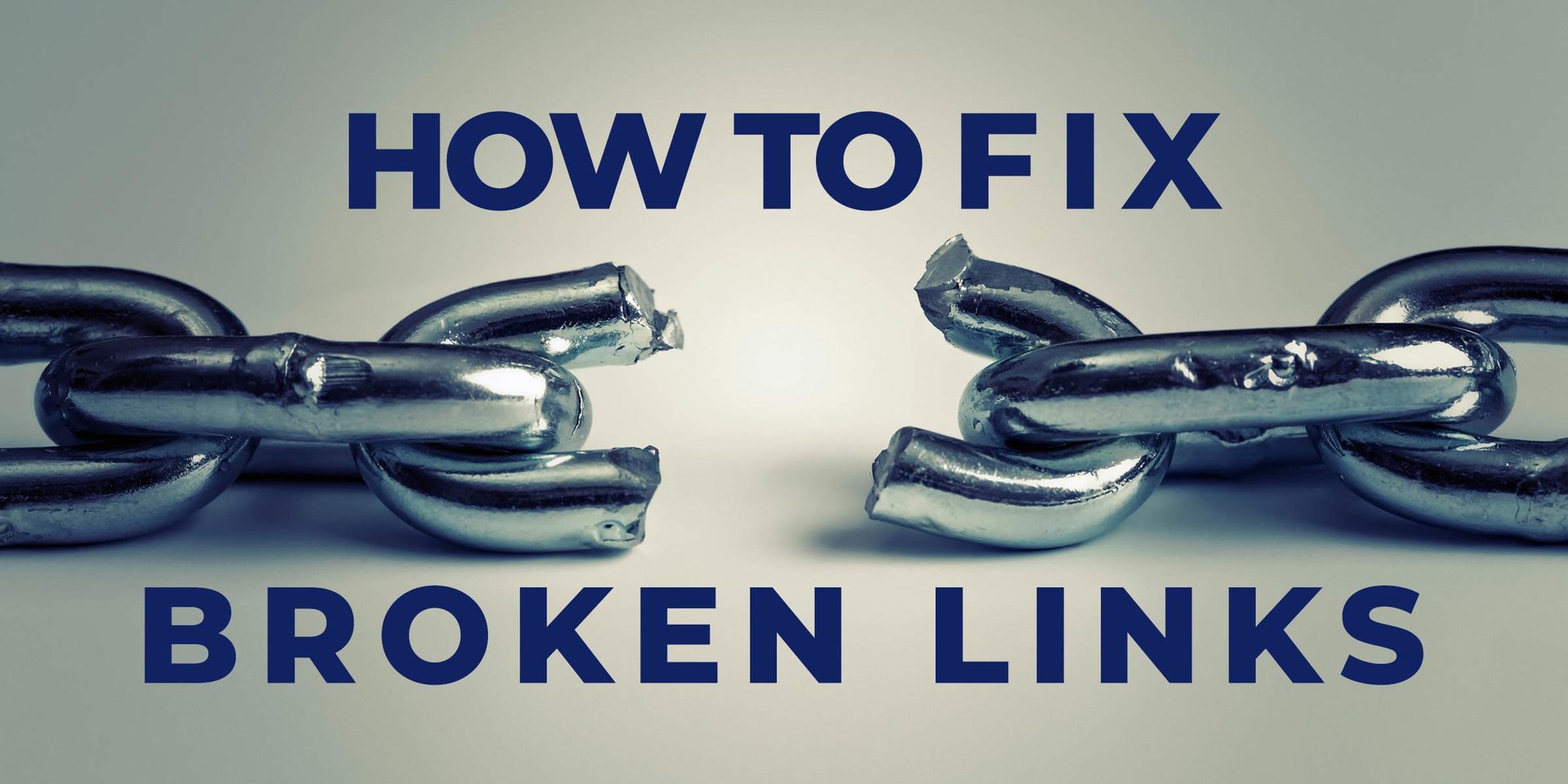Want to learn how to fix broken links on your website? Broken links, also known as dead links, are links on your website that do not lead to the intended destination. This can happen when a page is removed, renamed or the URL is changed. Broken links can have a negative impact on your website’s user experience and search engine optimization (SEO). In this article, we’ll discuss how to fix broken links on your website and how to prevent them from occurring in the future.
How to Find Broken Links on Your Website
Before you can fix broken links on your website, you need to identify them first. Here are two methods to find broken links on your website:
Using Google Search Console
Google Search Console is a free tool offered by Google that helps you monitor and maintain your website’s presence in Google search results. It also provides a report on the broken links on your website.
To find broken links using Google Search Console, follow these steps:
- Log in to Google Search Console and select your website.
- Click on the “Coverage” report.
- Look for the “Error” section and click on “Excluded”.
- Select the “Not Found” tab to see a list of URLs with 404 errors.
Using Broken Link Checker Tools
There are several free and paid tools available that can help you find broken links on your website. Some of the popular ones are Broken Link Checker, Dead Link Checker, and W3C Link Checker.
To use a broken link checker tool, follow these steps:
- Enter your website URL.
- Wait for the tool to scan your website for broken links.
- Once the scan is complete, you will be provided with a report of all the broken links on your website.
How to Fix Broken Links on Your Website
Once you have identified the broken links on your website, you need to fix them. Here are some methods to fix broken links:
Update or Replace the Broken Link
If the intended destination of the broken link still exists, you can update the link to the new URL or replace it with a
working link.
Remove the Broken Link
If the intended destination of the broken link no longer exists, you can remove the link from your website.
Redirect the Broken Link
If the intended destination of the broken link has been moved to a new URL, you can redirect the broken link to the new URL. This will ensure that visitors who click on the broken link will be redirected to the correct page.
Fix Internal Links
Internal links are links within your website that point to other pages on your website. Make sure that all internal links on your website are working correctly.
Fix External Links
External links are links on your website that point to other websites. Make sure that all external links on your website are working correctly. Avoid linking to unreliable websites that may change or remove content without notice.
Best Practices to Avoid Broken Links on Your Website
Prevention is better than cure. Here are some best practices to avoid broken links on your website:
Regularly Check Your Website for Broken Links
Regularly checking your website for broken links can help you identify and fix them before they become a problem. You can use the methods mentioned above to find broken links on your website.
Use Proper Formatting for Links
Make sure that all links on your website are formatted correctly. Use descriptive anchor text that accurately reflects the content of the linked page. Avoid using generic phrases like “click here” or “read more”.
Avoid Linking to Unreliable Websites
Avoid linking to websites that may change or remove content without notice. Make sure that the websites you are linking to are reputable and have a good track record of maintaining their content.
Conclusion
Broken links can have a negative impact on your website’s user experience and SEO. Regularly checking your website for broken links and fixing them promptly can help improve your website’s performance. Remember to use proper formatting for links and avoid linking to unreliable websites.
FAQs
- How often should I check my website for broken links?
- We recommend checking your website for broken links at least once a month.
- What is the impact of broken links on SEO?
- Broken links can negatively impact your website’s SEO by affecting crawlability and user experience.
- Can broken links be harmful to my website visitors?
- Yes, broken links can be harmful to your website visitors as they can lead to a poor user experience and frustration.
- How can I redirect broken links to new URLs?
- You can redirect broken links to new URLs by using a 301 redirect.
- Is it important to fix broken links even if they don’t have a significant impact on SEO?
- Yes, it is important to fix broken links even if they don’t have a significant impact on SEO as they can still affect the user experience on your website.
External Resources
- Google Search Console: https://search.google.com/search-console/about
- Broken Link Checker: https://www.brokenlinkcheck.com/
- Dead Link Checker: https://www.deadlinkchecker.com/
- W3C Link Checker: https://validator.w3.org/checklink
Contact us for more information.