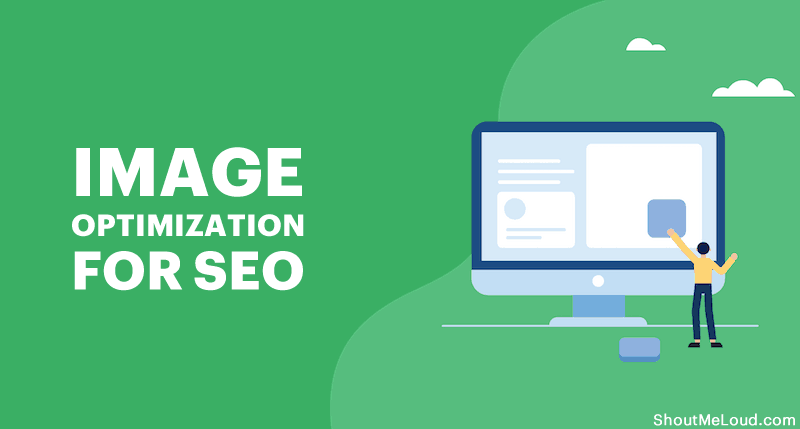How can you optimize your website images for SEO? Image optimization is an important part of search engine optimization (SEO) that is often overlooked by website owners. Images can help enhance the user experience and add visual appeal to a website, but they can also slow down the website’s loading time if they are not optimized. In this article, we will discuss how to optimize website images for SEO to improve website performance, increase visibility in search engine results, and ultimately drive more traffic to your website.
Image File Types
The first step in optimizing website images for SEO is choosing the right file type. There are three main image file types: JPEG, PNG, and GIF. JPEG is the most popular image file type and is suitable for photographs and complex images. PNG is better for simple images and graphics with a transparent background. GIF is mainly used for animated images.
When it comes to SEO, the recommended image file type is JPEG. JPEG images are compressed, which means they are smaller in size and load faster than other image types. This is important because website speed is a ranking factor for search engines. Additionally, JPEG images can be optimized further by adjusting the compression level without losing too much quality.
For example, let’s say you have a photograph of a product that you want to feature on your website. You can use an image editing tool to compress the image and save it as a JPEG file with a file name that includes your target keywords, such as “product-name.jpg”.
Image Size and Compression
Image size and compression are also important factors to consider when optimizing website images for SEO. Large images can slow down website loading times, which can negatively affect the user experience and SEO. It is recommended to keep image sizes below 100KB and to compress them to reduce file size without sacrificing too much quality.
There are many online tools available for compressing images, such as TinyPNG, Compressor.io, and Kraken.io. These tools can reduce image file sizes by up to 80% without visible loss of quality. You can also use image editing software like Adobe Photoshop or GIMP to resize and compress images before uploading them to your website.
For example, if you have an image that is 500KB in size, you can use a compression tool to reduce the file size to 100KB or less while maintaining the image quality.
Image Filename and Format
The image filename and format also play a role in optimizing website images for SEO. It is important to choose descriptive and keyword-rich file names for your images, as search engines use file names to understand the content of images.
For example, instead of naming your image file “IMG_001.jpg”, you can name it “blue-widget.jpg” if the image features a blue widget. This helps search engines understand the relevance of the image to your website content and improves the chances of your image appearing in search results.
In addition, using the correct image format can also improve website performance and SEO. As mentioned earlier, JPEG is the recommended image format for SEO. However, there are cases where PNG or GIF formats may be more suitable, such as when the image has a transparent background or is an animated image.
Alt Text and Title Tags
Alt text and title tags are important elements of website image optimization for SEO. Alt text is a short description of an image that appears in place of the image if it fails to load, and it also provides context to search engines. Title tags are text that appear when you hover over an image and provide additional information about the image.
It is important to use descriptive and relevant alt text and title tags for your images to improve their visibility in search engine results. Use keywords that are relevant to the content of the image and the webpage it is featured on. However, avoid keyword stuffing and keep the alt text and title tags concise and relevant.
For example, if you have an image of a blue widget on a product page, the alt text and title tag could be “Blue widget
product photo”.
Captions and Descriptions
Captions and descriptions are also important elements of website image optimization for SEO. Captions provide additional context to users and can encourage them to engage with your content. Descriptions provide more detailed information about the image and can improve its relevance to search engines.
When writing captions and descriptions, use descriptive language and include relevant keywords. However, avoid keyword stuffing and keep the captions and descriptions concise and informative.
For example, if you have an image of a blue widget on a product page, the caption could be “Check out our blue widget in action!”, and the description could be “Our blue widget is made of high-quality materials and is perfect for all your
widget needs.”
Image Sitemap and Schema Markup
Finally, including images in your sitemap and using schema markup can improve the visibility of your images in search engine results. An image sitemap is a separate sitemap that lists all the images on your website and provides additional information about them. Schema markup is a code that you can add to your website to provide search engines with additional information about your images.
By including images in your sitemap and using schema markup, you can improve the chances of your images appearing in search engine results and increase their visibility.
For example, you can include an image sitemap that lists all the images on your website with their alt text, captions, and descriptions. You can also use schema markup to provide information such as the image type, size, and file format.
Conclusion
Optimizing website images for SEO is an important step in improving website performance, increasing visibility in search engine results, and driving more traffic to your website. By choosing the right image file type, compressing images, using descriptive and relevant filenames, alt text, and title tags, and including images in your sitemap and using schema markup, you can improve the chances of your images appearing in search engine results and ultimately improve the overall SEO of your website.
FAQs
What is the difference between JPG and PNG images?
JPG images are best for photographs and complex images, while PNG images are better for simple images and graphics with a transparent background.
How do I compress images for SEO without losing quality?
There are many online tools available for compressing images, such as TinyPNG, Compressor.io, and Kraken.io. These tools can reduce image file sizes by up to 80% without visible loss of quality.
Should I use the same alt text for all images on my website?
No, you should use unique and descriptive alt text for each image on your website to provide additional context and relevance to search engines.
Can I use emojis in my alt text and image captions?
Yes, you can use emojis in your alt text and image captions, but use them sparingly and only when they add value to the content.
Do I need to create a separate sitemap for my images?
Yes, it is recommended to create a separate sitemap for your images to improve their visibility in search engine results.
Image Example
As an example, let’s say we have an article about the benefits of green tea. We want to include an image of a cup of green tea to enhance the visual appeal of the article.
We have chosen to use a JPEG file format for the image and have compressed it to reduce the file size without sacrificing too much quality. The file name is “green-tea-cup.jpg”, which includes our target keyword “green tea”.
For the alt text and title tag, we have used “Cup of hot green tea with lemon” to provide a descriptive and relevant description of the image. The caption for the image is “Enjoy a cup of green tea to boost your health and energy”, and the description is “A hot cup of green tea with lemon on a wooden table, surrounded by green tea leaves and a slice of lemon”.
By optimizing the image file type, size, compression, filename, alt text, title tag, caption, and description, we can improve the chances of our image appearing in search engine results and ultimately improve the SEO of our article.
External Resources
Here are some external resources you can refer to for more information on image optimization for SEO:
- Google’s Image publishing guidelines: https://developers.google.com/search/docs/advanced/guidelines/image-publishing
- Yoast’s guide to optimizing images for SEO: https://yoast.com/image-seo/
- 12 Important Image SEO Tips You Need To Know
https://www.searchenginejournal.com/on-page-seo/image-optimization/ - Image SEO and Alt Tags: 10 Image Optimization Tips
https://www.semrush.com/blog/image-seo/
By utilizing these external resources in conjunction with the tips and best practices provided in this article, you can further enhance your knowledge and understanding of image optimization for SEO.